
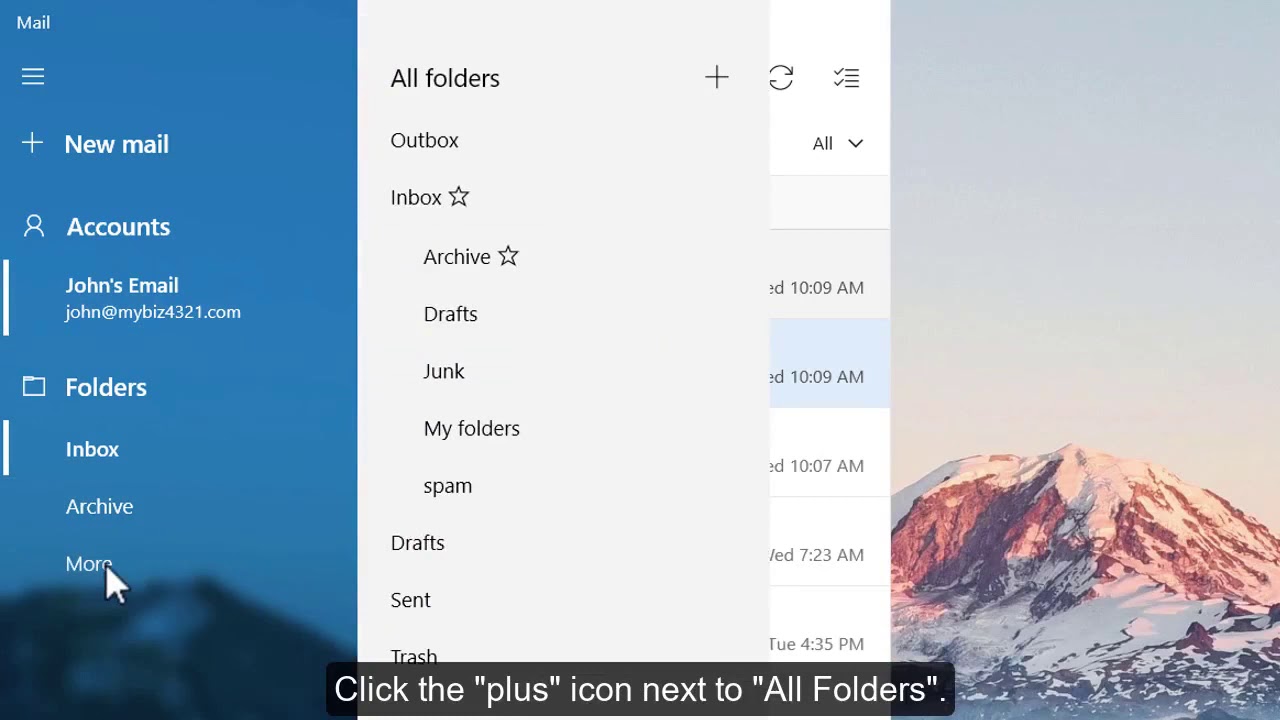
You can simply open each subfolder and check the ProfileImagePath path for the correct one. Find the SID for your user account whose profile folder you just renamed.
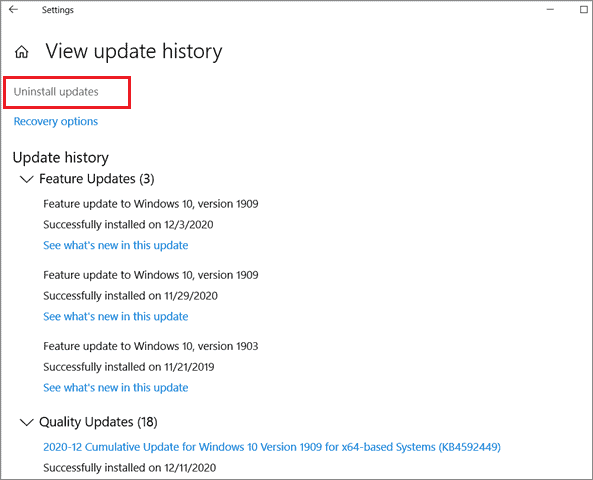
HKEY_LOCAL_MACHINE\SOFTWARE\Microsoft\Windows NT\CurrentVersion\ProfileList\


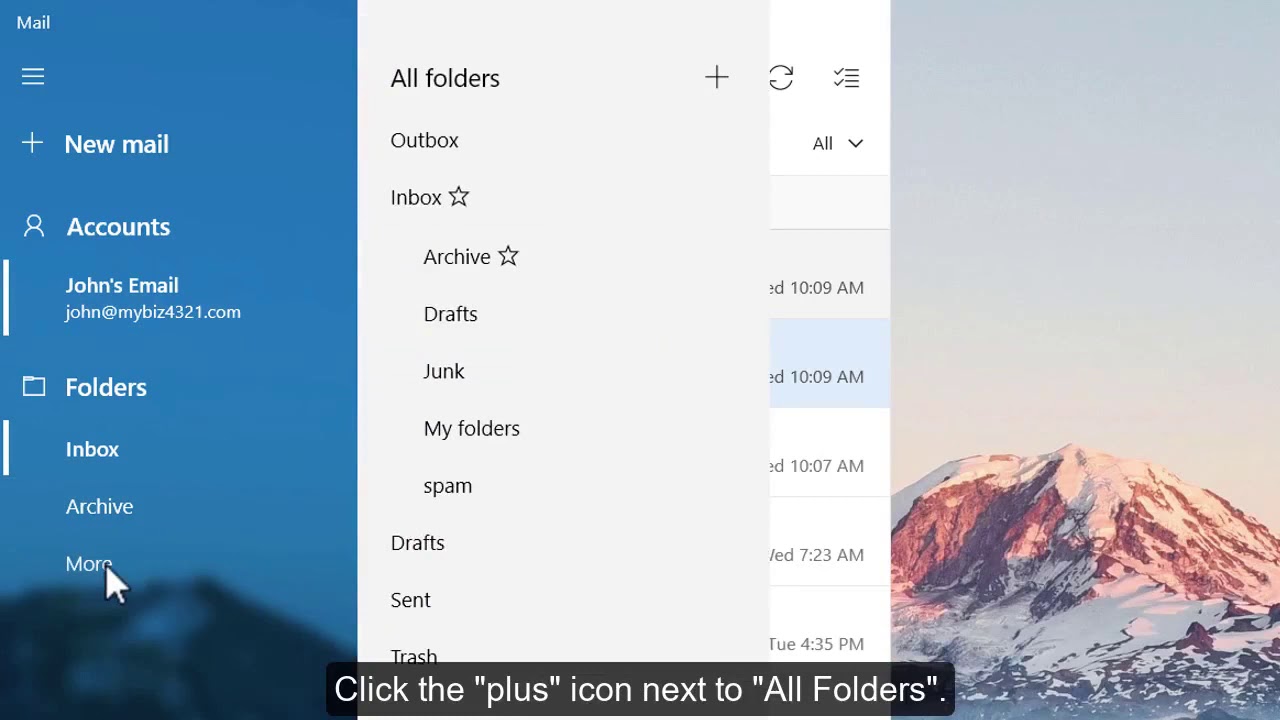
You can simply open each subfolder and check the ProfileImagePath path for the correct one. Find the SID for your user account whose profile folder you just renamed.
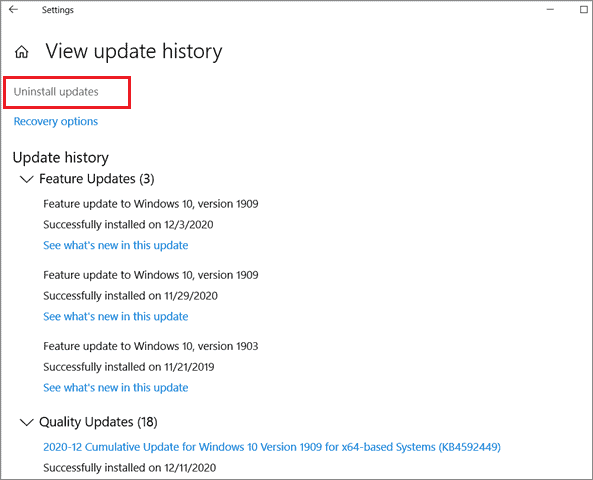
HKEY_LOCAL_MACHINE\SOFTWARE\Microsoft\Windows NT\CurrentVersion\ProfileList\
